Purpose
To bring our attention back to the foundational values of the buffscreate pilot program: identity, literacies, & ownership. Secondly, to consider how you might craft a statement that represents the identity you wish to share. Finally, to create an entry point into your domain that supports multi-faceted digital spaces, should you choose to believe them.
Core questions:
- What platforms and spaces do you use online?
- How do these expressions represent you and form your digital identity?
- If you could control your profile or identity what might you include?
- How might you organize your domain?
Personal questions and reflections:
- Do I want a digital presence online?
- Who would I want to find and visit that space?
- What would I like to say or communicate?
- What would I like (not like) to share about myself?
Essential knowledge
Foundations


Digital Spaces
Now we’d like to invite you to take some time thinking about your digital spaces. Where are you online? Linkedin, CU Experts, Academica.edu, Department site, social media.
Catherine Cronin
“As networked individuals each of us makes choices – on a daily and sometimes minute-by-minute basis – about how we share, interact, learn, and teach within and across different online spaces. We do this in the multiple (and often overlapping) contexts within which we work and live… as students, educators, researchers, professionals, parents, citizens, etc. In each of these roles, but perhaps particularly as educators, it is important to reflect on our identities and practices in online spaces – and how we learn and teach in those spaces.”
[icon name=”people-carry” ] Activity: Your Digital Presence
- Brainstorm and list all the places you are online.
- Are you resident or visitor there?
- What would someone find if they looked for you online?
See the Internet mapping project and Visitor-Resident overview.
Templated or Crafted
Templated Self: A self or identity that is produced through various participation architectures, the act of producing a virtual or digital representation of self by filling out a user interface with personal information. – From Amber Case
If you were to create a profile or ‘about me’ statement for your ideal digital space, what would it say? What do you think would be important to include, exclude, illustrate? Can you recall any about me pages that you particularly liked.
[icon name=”people-carry” ] Activity: Writing Your About Statement
What would you choose to share with a broad public audience? What kind of identity or persona would you like to suggest, perform, and indicate? What media, images, text, or information would construct that identity? This statement should reflect you. An important element of your digital self. What will you craft?
Spend some time brainstorming & writing.
Entry to Your Domain
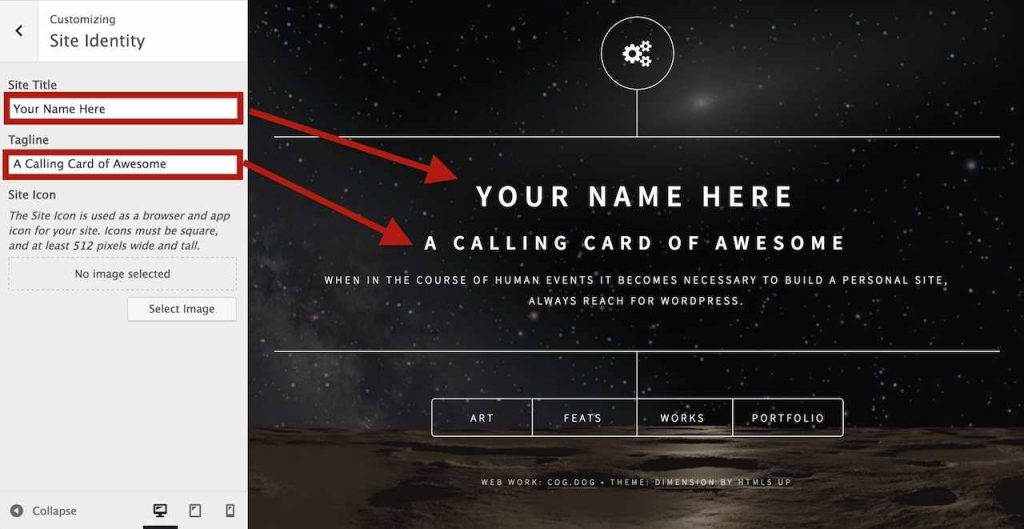
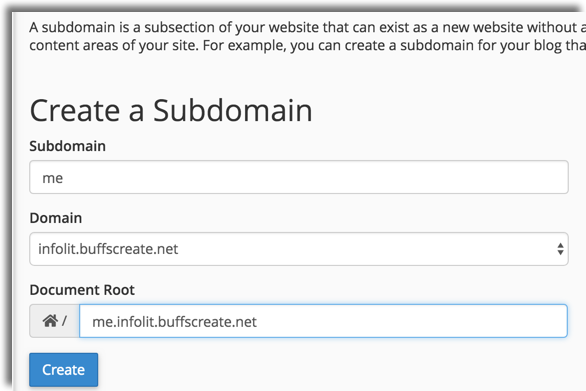
[icon name=”people-carry” ] Activity: Install & Customize Dimension
- Go to your dashboard
- Search Subdomain
- Create subdomain titled me
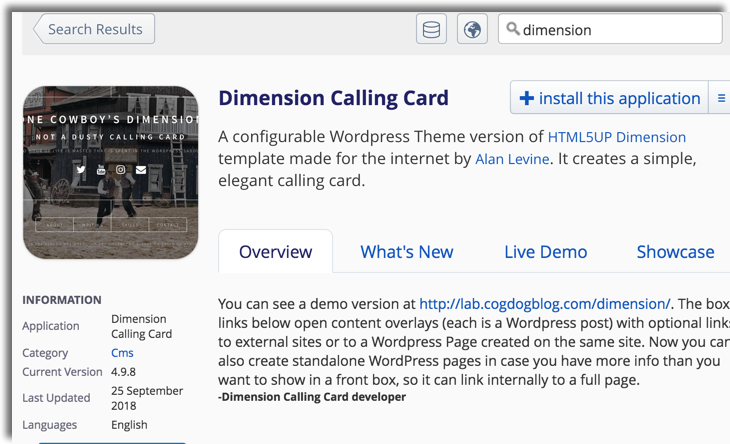
- Return to cPanel home
- Go to All Applications
- Search Dimension
- Click install this application
- Choose subdomain
- Remove directory name
- Edit title and tagline
- Install
[icon name=”people-carry” ] Activity: Customize Entryway
Now consider what you’d like to point to from your entry way. Follow the steps below to customize.
- Login to the application
- Choose appearance > customize
- Choose header
- Choose add new image (sample image to download)
- Upload, crop, add alt text
- Save
- Repeat for Dimension Logo
- Choose Dimension front text > Edit quote text
- Add your own text
- Publish & exit customize menu
About
- Go to me.domain.buffscreate.net
- Click on About
- Scroll to the bottom
- Select edit this
- Change title
- Change permalink (about)
- Add your about text in the body (that you drafted in the last exercise)
- Remove the button text
- Remove the button link
- Remove featured image (add another later)
- Update
Writing
- Go to me.domain.buffscreate.net
- Click on Writing
- Scroll to the bottom
- Select edit this
- Change title
- Change permalink: blog
- Change Button text to read: blog
- Change Button link blog.domain.buffscreate.net (created in our last session)
“It prompts us think critically about what our digital identity looks like, who controls it, who owns our data, who tracks it, who’s making money from it. It equips us to ask questions — technical questions and philosophical questions and economic questions and political questions about and for ourselves, our communities, our practices — knowing that we have a stake as actors and not just as objects of technology, as actors and not just objects of education technology.”
Header Image Attribution: Photo by Brian Ceccato on Unsplash used under the Unsplash License.
